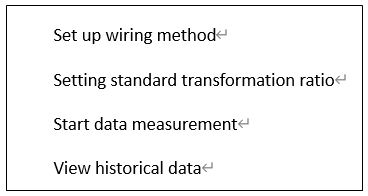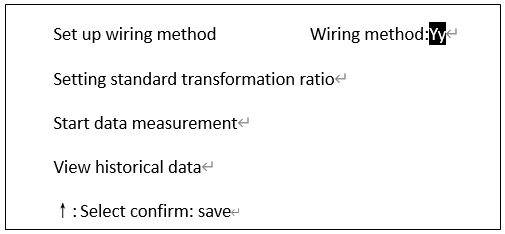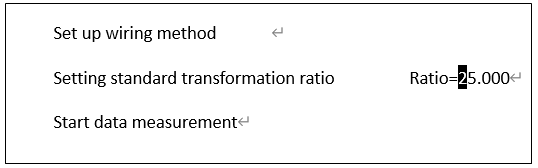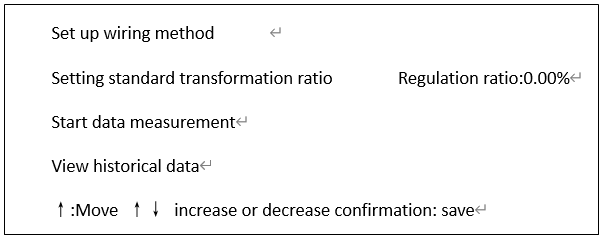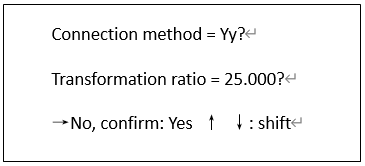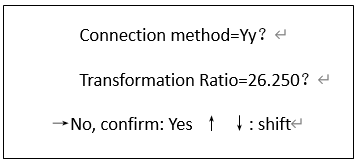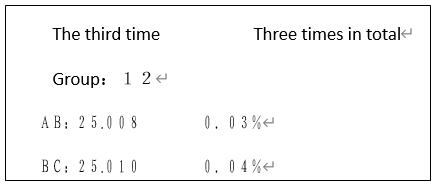According to IEC and relevant national standards, transformer transformation ratio test is a necessary item in the process of power transformer production, user handover and maintenance test, which can effectively supervise the quality of transformer products during delivery and use, and prevent inter turn short circuit, open circuit, connection error, internal fault or contact fault of voltage regulating switch. Therefore, the ZC-203 transformer transformation ratio tester developed and produced by our company makes the operation more simple, the function complete, the data stable and reliable, and the test speed is greatly improved. It can meet the requirements of transformer ratio test of various large, medium and small transformers.
1. Wiring: turn off the power switch of the instrument and connect it according to the following method.
Single phase transformer Three phase transformer
Instrument Transformer Instrument Transformer
A A A A
B X B B
C No Wiring C C
a a a a
b x b b
c No wiring c c
The neutral point of the transformer is not connected to the instrument or ground. Connect the ground wire of the instrument. Plug one end of the power cord into the power socket on the instrument panel, and connect the other end with the AC220V power supply.
Note: do not reverse the high and low voltage of the transformer!
2. Turn on the power switch of the instrument, and the main menu will appear on the LCD later, as shown in the figure below
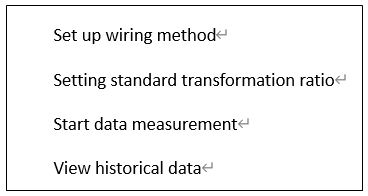
The selected menu is displayed in reverse (white text on black background)
At this time, you can press the "↑" key to select the function menu
Press the "confirm" key to perform the corresponding function
Note: press the key and release the key, which is a key input
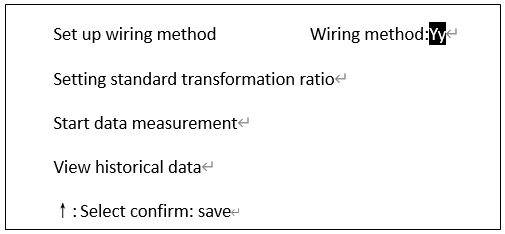
3. Connection setting: after entering the connection method setting, the LCD display is as follows
At this time, press the "↑" key to select the connection method
Press the "confirm" key to save the connection method and return to the main menu
4. Set the standard transformation ratio. After entering the standard transformation ratio setting, the LCD display is as follows
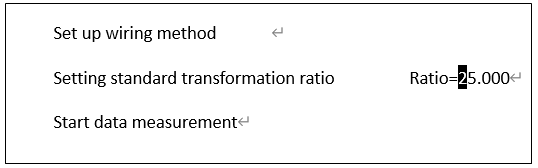
At this time, press the "→" key to select the data bit, and the selected data will be displayed in reverse
Press "↑" and "↓" to modify the data.
After selecting a number, press the "↑" and "↓" keys, and the number changes from 0 to 9 in a cycle. If it is the first digit, the number can only change from 1 to 9, and no 0 will appear.
After selecting the decimal point, press "↑" and "↓" to move the decimal point circularly.
After pressing the "confirm" key to save the ratio, the LCD will display as follows.
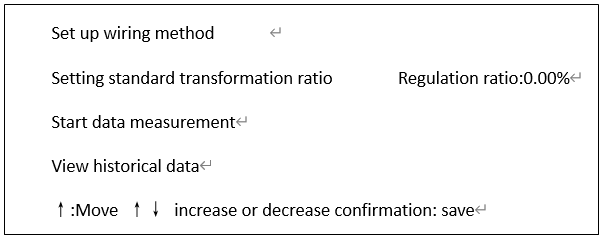
The setting method of voltage regulation ratio is the same as the setting of standard transformation ratio.
Press the "confirm" key to save the voltage regulation ratio and return to the main menu
Note: the set standard transformation ratio is the line voltage ratio, which is different from the QJ35 Bridge, and does not need conversion!
Setting example of variable ratio and regulating ratio
The electrical parameters of the transformer are
Connection: YY
Voltage ratio: 10000V± 5 × 5% / 400V
The connection method is set to Yy
The standard transformation ratio is set as: 10000 / 400 = 25
The pressure regulation ratio is set as 5.00%
Select "start data measurement", press "confirm" button, the display is as follows
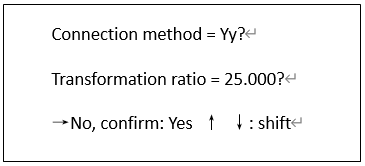
Every time the "↑" key is pressed, the transformation ratio increases by 25.000 × 5%, i.e. 1.25. Each time the "↓" key is pressed, the transformation ratio is reduced by 1.25. The new standard transformation ratio is directly displayed on the screen, and the result can be measured by pressing the confirm key.
Example 2.The electrical parameters of the transformer are
Connection: Yy
Voltage ratio: high voltage 1 tapping 10500V, 2 tapping 10000V, 3 tapping 9500V, low voltage 400V
The connection method is set to Yy
When measuring 1 tap,
The transformation ratio is set as 10500 / 400 = 26.250
The pressure regulation ratio is set as 0.00%
Select "start data measurement", press "confirm" button, the display is as follows
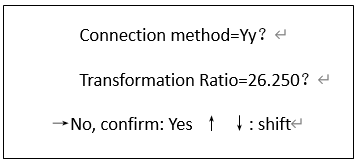
Press the confirm key to measure.
When measuring 2 tap,
The transformation ratio is set as 10000 / 400 = 25.000
The pressure regulation ratio is set as 0.00%
Select "start data measurement", press "confirm" button, after displaying connection method and transformation ratio, press confirm key to measure.
When measuring 3 tap,
The transformation ratio is 9500 / 400 = 23.750
The pressure regulation ratio is set as 0.00%
Select "start data measurement", press "confirm" button, after displaying connection method and transformation ratio, press confirm key to measure.
2 after tap measurement, the display is as follows
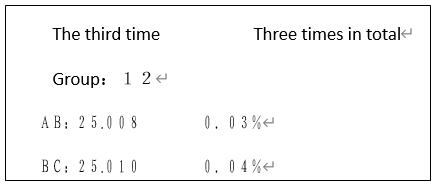
After each measurement, the instrument automatically saves the data, up to 30 data. After more than 30, the data is saved for the 30th time, and the first data is cleared, that is, FIFO.
The left side of the first line shows the position of the current data in the historical data, and the right side shows the number of historical data. The second line is group. The left side of the third line is the transformation ratio of phase AB, the right side of the third line is the relative error of phase AB, and so on. If single phase transformer is measured, only the first three lines are displayed. If the relative error of measured transformation ratio is greater than 10%, it will display "> 10%", and if the relative error of measured transformation ratio is less than - 10%, it will display "< 10%".
Press the "↑" key to view the historical data.
Press the "←" key to enter the print menu. You can print this data, print all data, and clear all historical data.
Press the confirm key to return to the main menu.