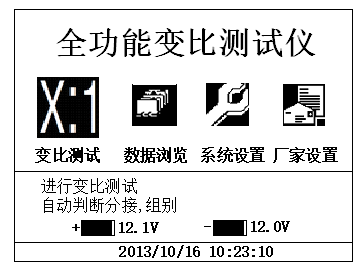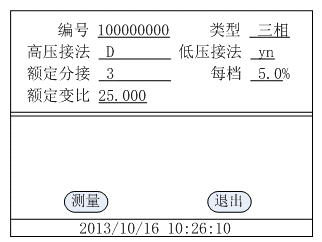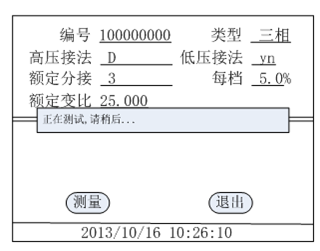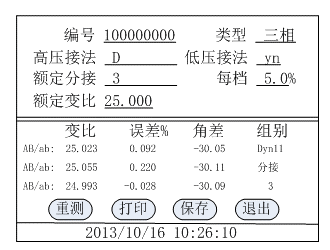Special transformer ratio tester is the second generation of professional transformation ratio testing equipment, which can be used for three-phase transformer test in power system, especially for Z-winding transformer, rectifier transformer and balance transformer test. The instrument adopts large screen liquid crystal display, full English menu and English character printing output. It has friendly man-machine interface, perfect function and convenient operation. It is an ideal instrument for power system, transformer manufacturer and railway electrical system to test transformer ratio, group, polarity and angle.

The main interface is shown in the figure below, which is composed of four modules.
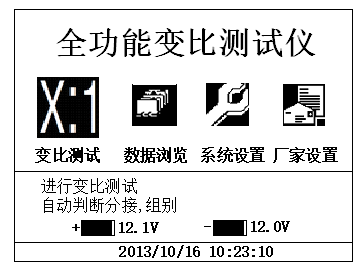
Boot main interface
1) Transformation ratio test: in this menu, the transformation ratio, error and angle difference of single-phase transformer and three-phase transformer can be measured.
2) Data browsing: browse, print and delete the stored data.
3) System settings: set the current system time, system parameters, etc.
4) Manufacturer setting: this function is used for production adjustment and trial use.
In the main interface, the power and voltage of the current system are displayed in real time. Because two batteries are used in the system, the interface is divided into positive voltage and negative voltage. When the power of the instrument is insufficient, the interface will prompt “Please charge, power is insufficient!" At this time, it should be shut down and charged in time.
3. Introduction to transformation process
1) Conduct correct wiring according to the corresponding wiring diagram in the test panel or instruction manual.
2) Select the transformation ratio in the main interface to display the ratio test setting interface, as shown in the following figure:
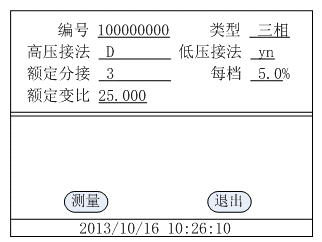
Ratio test setting page
This page saves the setting value of the last test, checking and modifying the setting value in this page to make it consistent with the current test transformer.
Number: the number of the tested object, which is used for the management of the tested object and the preservation and identification of the test record.
Type: the type of the tested object, including three-phase, single-phase, Scott and reverse Scott transformers, and single-phase for voltage transformer ratio test.
High voltage and low voltage connection: this option will appear when three-phase transformer is selected. It is only used as an auxiliary item for displaying and printing groups and does not affect the test results.
Rated tapping: it is the rated tapping gear of transformer, which is used to automatically judge the current test gear.
Each gear: the voltage regulation percentage of transformer, which is used to automatically judge the current test gear.
Rated transformation ratio: It is the standard transformation ratio of transformer at rated gear. If this setting item is not set correctly, it will affect the test result of ratio difference. Please refer to the transformer nameplate when setting the above parameters.
3) In the above figure, select "measure" with the cursor, and press the confirm key to enter into the following automatic step-up page of variable ratio test:
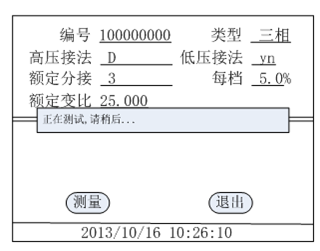
Automatic boost page of transformation ratio test
In this step-up interface, the instrument will automatically rise to the appropriate voltage according to the transformation ratio of the transformer, and test the transformation ratio, error and angle difference. This process will be completed within 10 seconds. If there is an error in the test process, an error message will be prompted, and the test result page will appear as shown in the following figure.
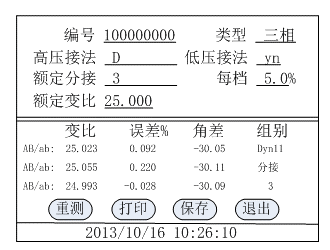
Measurement result interface
The "save" on the page saves the current results to the random memory; the "print" button prints the current test results through the printer.